👋 Welcome to Your Garden Adventure!
Do you enjoy planting flowers, growing tasty vegetables, and decorating outdoor spaces? If yes, Grow a Garden on Roblox is the perfect game for you! It’s fun, calming, and super easy for kids to pick up—even if you’ve never played Roblox before.
In this guide, we’ll walk you through everything step-by-step. By the end, you’ll be ready to grow crops, earn coins, and make your dream garden come to life!
🎮 What Is Grow a Garden?
Grow a Garden is a bright and cheerful farming game on Roblox where players build and manage their own garden. From planting seeds to watering and harvesting, you get to take care of your very own plants and earn rewards.
The best part? You can upgrade your tools, decorate your garden, and even visit your friends’ farms. It’s like a virtual gardening world—perfect for kids who love nature and creativity.
🌼 How to Play: Step-by-Step
✅ Step 1: Join the Game
First, log in to your Roblox account and search for Grow a Garden.
Tap the Play button, and you’ll appear in your personal garden area with starter tools.
✅ Step 2: Plant Your First Seeds
Click your inventory to find your starter seeds—like carrots, sunflowers, or lettuce.
Select a seed, then tap the brown soil to plant it.
🌟 Pro tip: Start with seeds that grow quickly so you can harvest more often!
✅ Step 3: Water the Plants
Once planted, your seeds need water to grow.
Use the watering can from your toolset to give each plant a drink.
Don’t forget to check back—dry plants stop growing!
✅ Step 4: Watch Them Grow 🌱
Crops grow in real time, so you’ll see small sprouts turning into big plants!
While you wait, you can plant more seeds, explore nearby areas, or decorate your space.
✅ Step 5: Harvest Your Crops
When a crop is fully grown, tap it to harvest.
You’ll earn coins and XP (experience points) for every plant collected.
Use those coins to unlock new seeds, buy better tools, or expand your garden.
✅ Step 6: Decorate Your Garden
Head over to the in-game Shop to buy decorations.
You can add fences, flower beds, scarecrows—even cool benches and lanterns!
Personalize your space and make it truly your own.
✅ Step 7: Complete Quests
Look out for quests and challenges like:
- “Harvest 10 Tomatoes”
- “Plant 5 Flowers”
Completing these earns bonus coins and XP, helping you level up faster.
🌟 Why Kids Love Grow a Garden
This game isn’t just fun—it’s also packed with benefits!
- 🌿 Relaxing & Safe – No combat, scary sounds, or pressure
- 🎨 Creative & Customizable – Decorate and design freely
- 🧠 Educational – Teaches how gardening works
- 👯 Social & Friendly – Play with and visit your friends
👨👩👧 Tips for Parents
If you’re a parent, you’ll be happy to know Grow a Garden is both safe and educational:
- ✅ Suitable for kids aged 6 and up
- ✅ No violent content or chat pressure
- ⚠️ Optional in-game purchases (cosmetics or speed-ups only)
Encourage your child to talk about their garden and share what they’ve planted—it’s a great way to turn play into learning.
📝 Final Thoughts
Grow a Garden on Roblox is a peaceful, colorful, and educational game that lets kids have fun while learning responsibility and creativity. Whether they’re growing carrots, placing fairy lights, or earning coins through harvests, this farming game offers hours of safe and enriching entertainment.
🌟 So dig in, plant your seeds, and let your child’s imagination bloom!
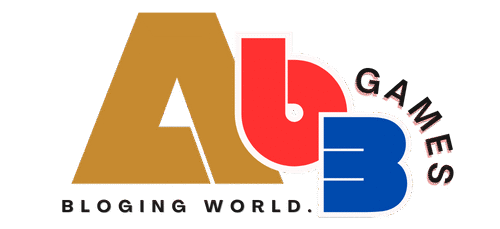



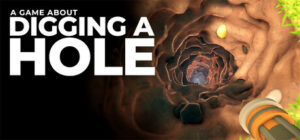

2 thoughts on “How to Play Grow a Garden on Roblox – A Fun Farming Game for Kids”