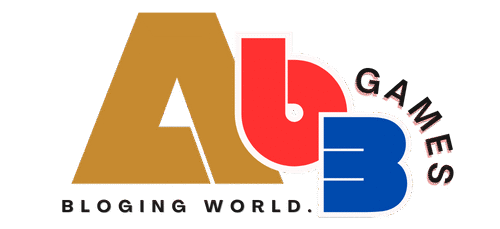🎮 Introduction
Online gaming is popular among kids today—from mobile apps to console games with live chat. While it offers cognitive and social benefits, there are risks. With the right tools, boundaries, and conversations, parents can create a safe gaming environment.
✅ Benefits of Online Gaming (When Supervised)
- Boosts memory, focus, and problem-solving
- Encourages teamwork and social skills
- Offers stress relief and digital literacy
- Popular safe picks: Minecraft (Creative), Toca Life, PBS Kids, Mario Kart Tour
⚠️ Risks to Watch Out For
- Inappropriate content (violence, mature themes)
- Chatting with strangers → risk of cyberbullying or grooming
- Excessive screen time
- Hidden in-app purchases
- Data privacy concerns
🧩 Parental Controls by Platform
| Platform | Controls You Can Set |
|---|---|
| Android/iOS | App limits, content filters |
| PlayStation | Block chats, restrict mature games |
| Xbox | Time limits, spending control |
| Nintendo Switch | Parental control app |
| PC (Windows) | Family Safety app, browser limits |
✅ Pro Tip: Use PIN codes and create child accounts!
👪 What Parents Can Do
- Play together – Stay involved and have fun!
- Talk openly about safety, strangers, and online behavior.
- Set limits – Game time, locations (no games during meals/bedtime).
- Check game ratings – Use ESRB or Common Sense Media.
- Monitor chats – Review or disable messaging for younger kids.
🧠 Teach Your Child These Rules
- Never talk to strangers online.
- Don’t share personal info or photos.
- Report anything that feels unsafe.
- Ask before buying/downloading anything.
- Be kind and respectful online.
🏁 Conclusion
Online gaming can be safe and enriching when parents stay involved. Instead of banning games, manage them wisely. Be present, set boundaries, and keep an open line of communication with your child.